Choose the Grow o2switch offer
For many GuppY users, the question of which offer to choose arises. the vast majority of cases, the Grow offer is sufficient to run one or more sufficient to run one or more GuppY sites.
Unlike the Unlike the Cloud and Pro packages, ‘lunes’ sub-accounts do not have do not benefit from dedicated resources and share the resources of the main account.
The 250 GB NextCloud instance is not included with a Grow package.
Attention :
Do not check the automatic renewal option.
To switch from a Cloud offer to a Grow offer, you must have received the email telling you that you have 30 days left to renew your hosting!!!
You cannot choose Grow if your hosting expires in more than 30 days.
Choosing the Grow package means renewing to a lower package. offer, the price to be paid is that of the Grow offer and the application is on the hosting expiry date.
If your hosting expires on 30 June 2025, you are in the choice period and the offer will apply on 30 June 2025.
Here's how to choose the Grow offer:
Go to your o2switch customer area. Once you have logged in, you will be taken to the home page.
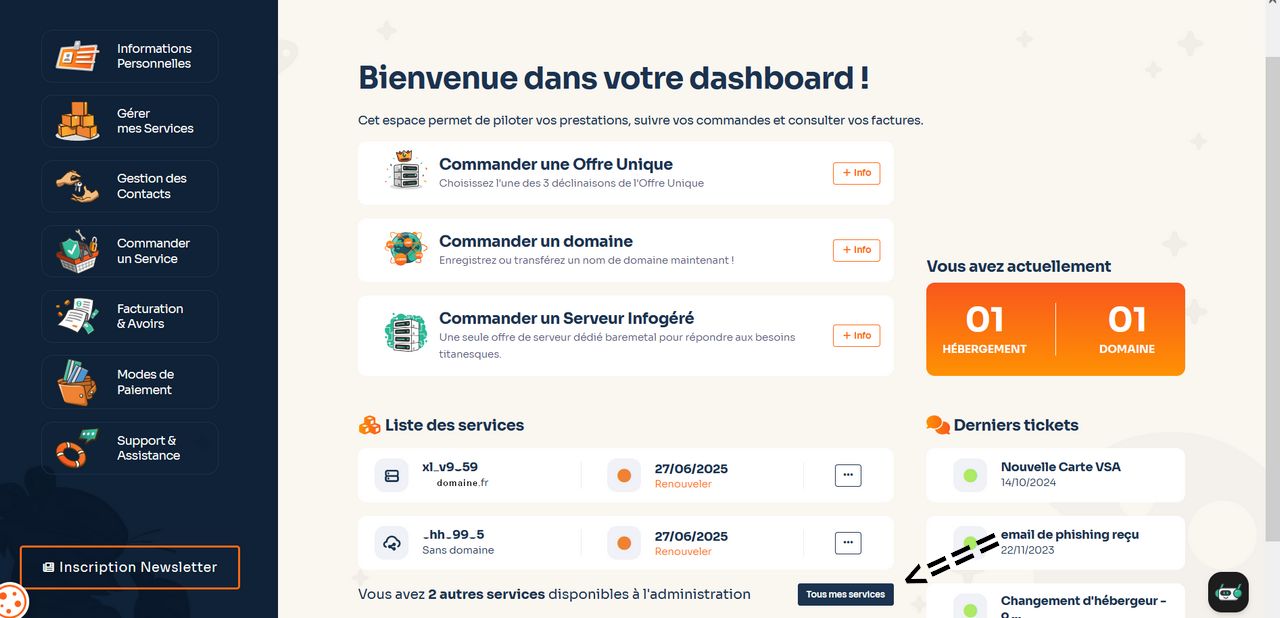
Click on the ‘All my services’ button.
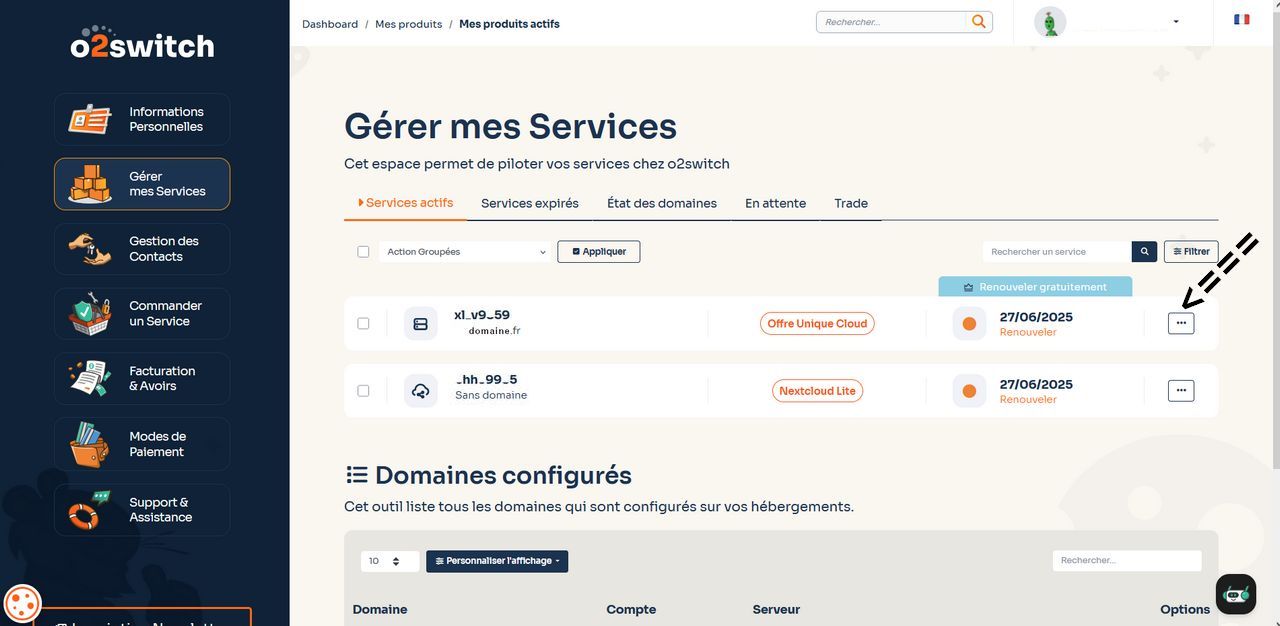
On the right, click on the button with the 3 dots.
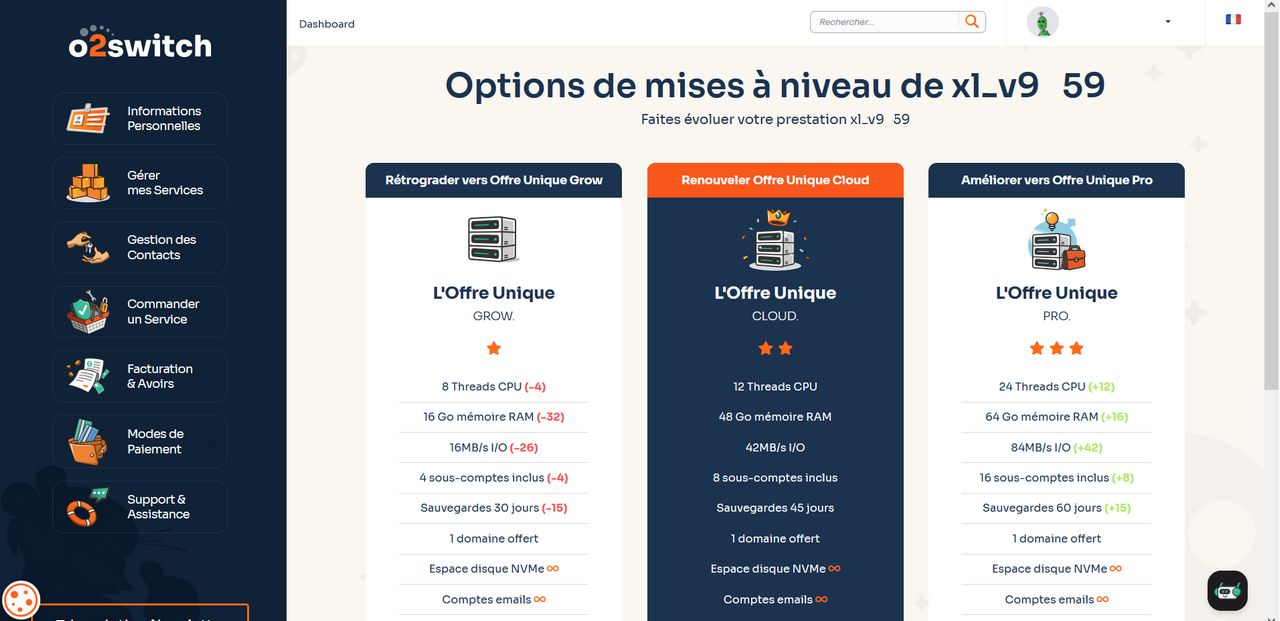
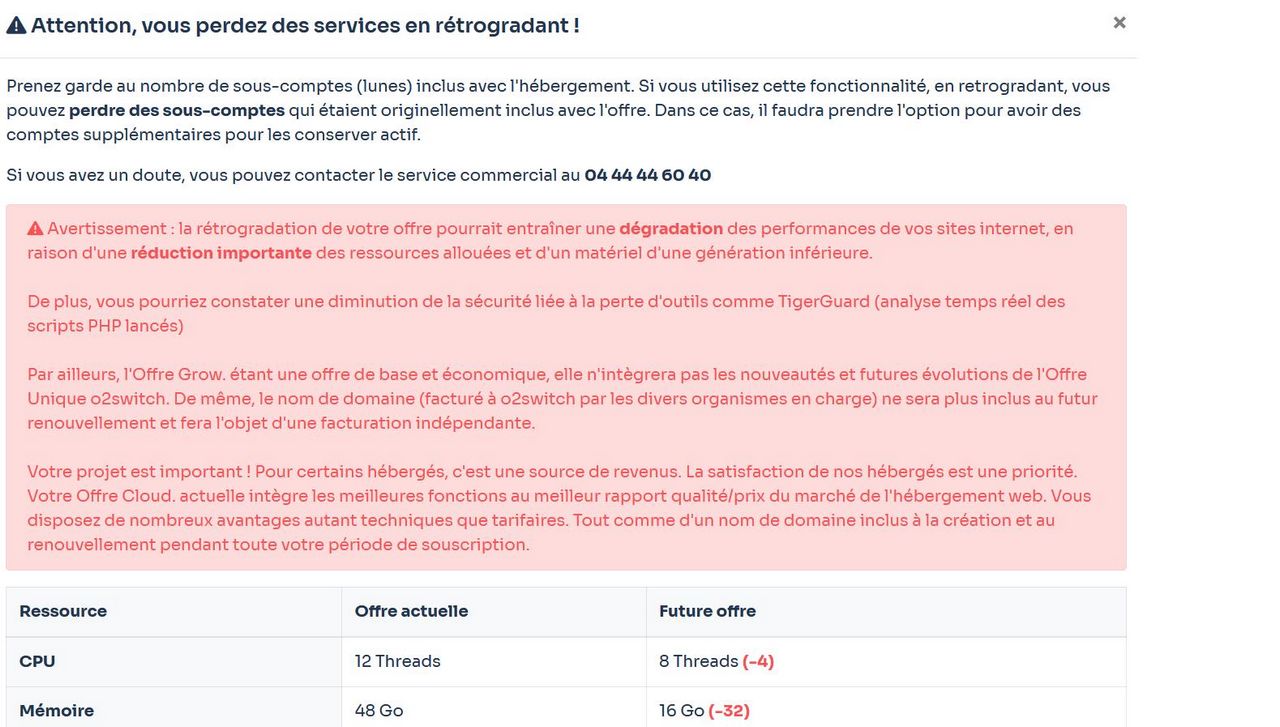
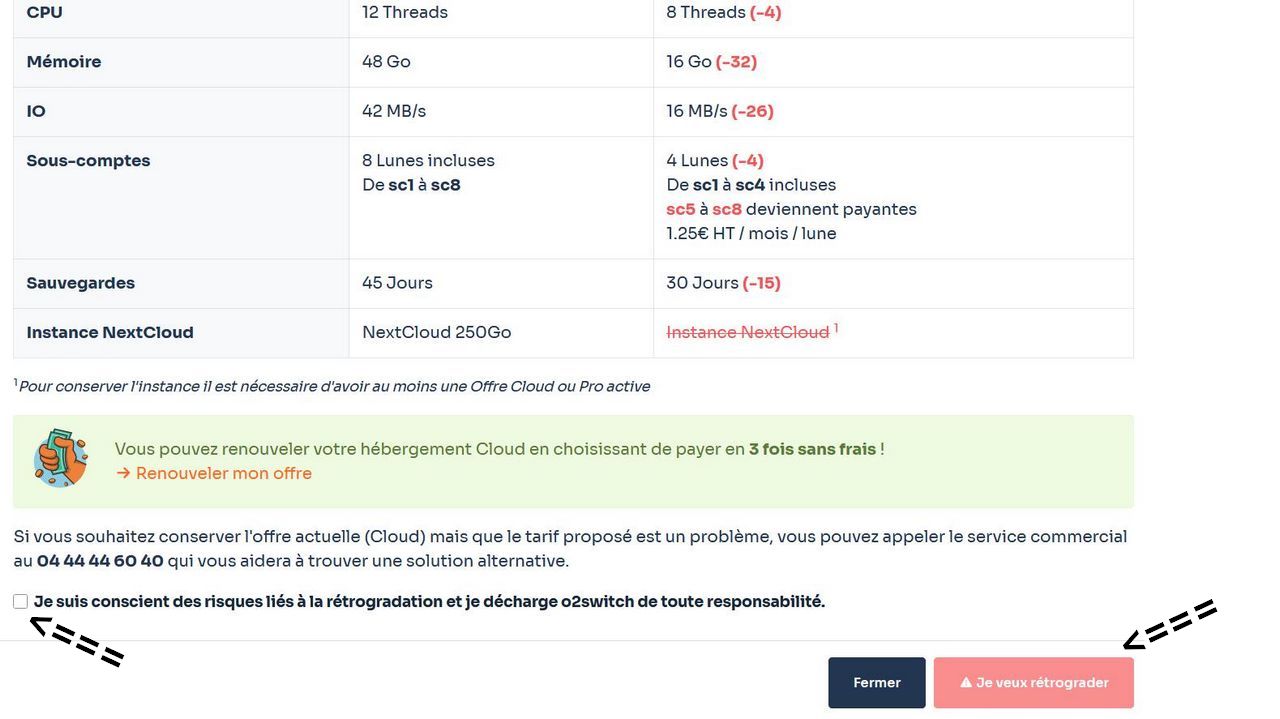
On these screenshots, you have the full Grow offer options with the minuses compared with your current offer.
You need to tick the last line ‘I am aware...’ and then click on the ‘I want to downgrade’ button.
Tutorial by Papinou and linuxmr - June 2025 - CeCILL Free License